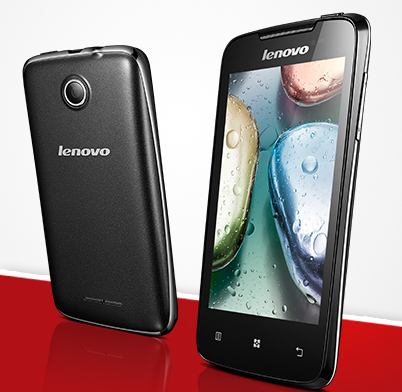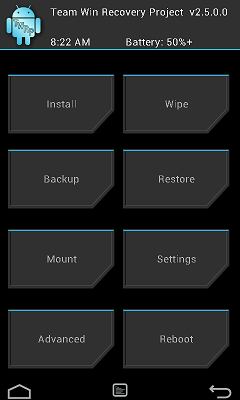- Back to Home »
- CWM Recovery To TWRP Recovery Lenovo A390
Posted by : dudi
Thursday, April 26, 2018
CWM Recovery To TWRP Recovery Lenovo A390
Im get some problem with CWM Recovery in Lenovo A390, that why is not compatible with with this recovery. sSo I change back to TWRP Recovery cause I know TWRP is first Project Recovery That used for Lenovo A390 As Well And easy to used with smart function, not that its many custom rom backup using TWRP so thats why changing back to TWRP Recovery.
OK first :-
1 . Download Mobileuncletools apk here.
2 . Download Recovery image TWRP here.
3. After download recovery image ,put the recovery image in sdcard not in folder for easy to detect in mobileuncletools.
4. Install Mobileuncletools and open, choose recovery update you will see in sdcard recovery image, just flash and reboot. Now youll get TWRP Recovery.